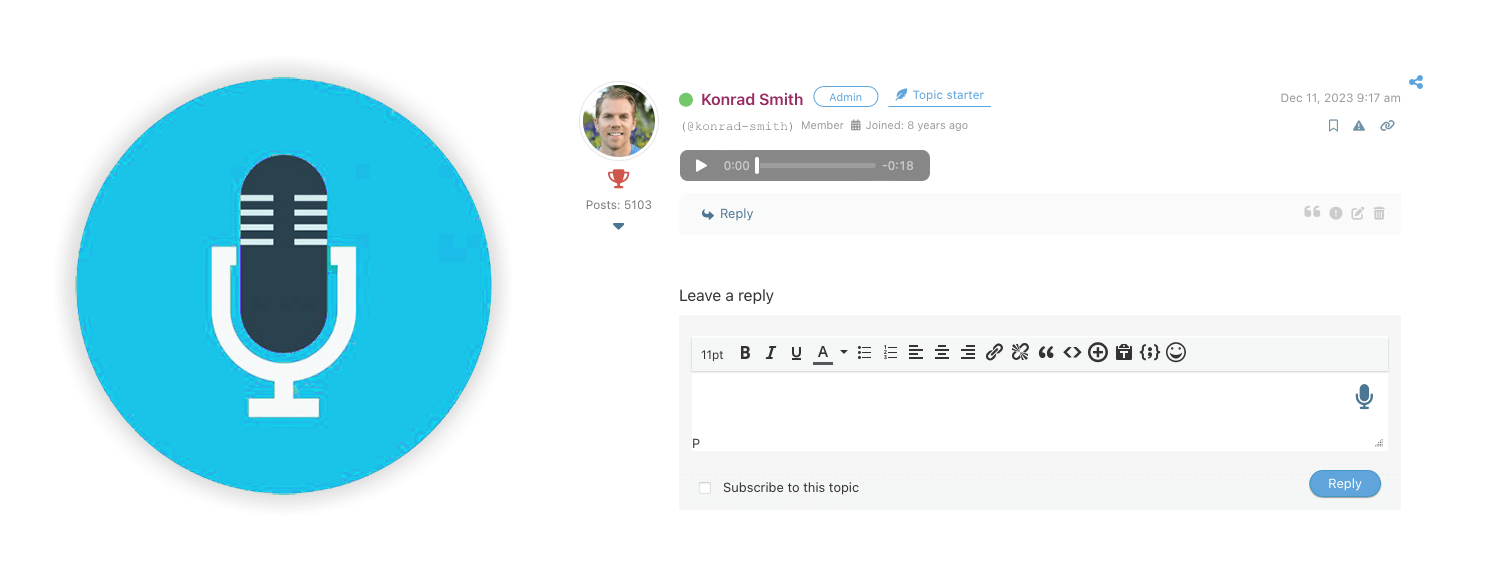Discuss with your voice in forum topics! Simply click the microphone icon located on the topic and post editors and record your reply. Your voice record will be posted as a topic or reply. All voice records will be displayed with audio players in topics and posts. People can click the play button and listen to your message.
During recording, the record button will be changed to a stop and cancel buttons. Click stop to stop the recording. Once record is stopped, you can either post it as a voice post or delete it. The permissions and maximum duration of voice posting can be managed in the forum accesses and addon settings.